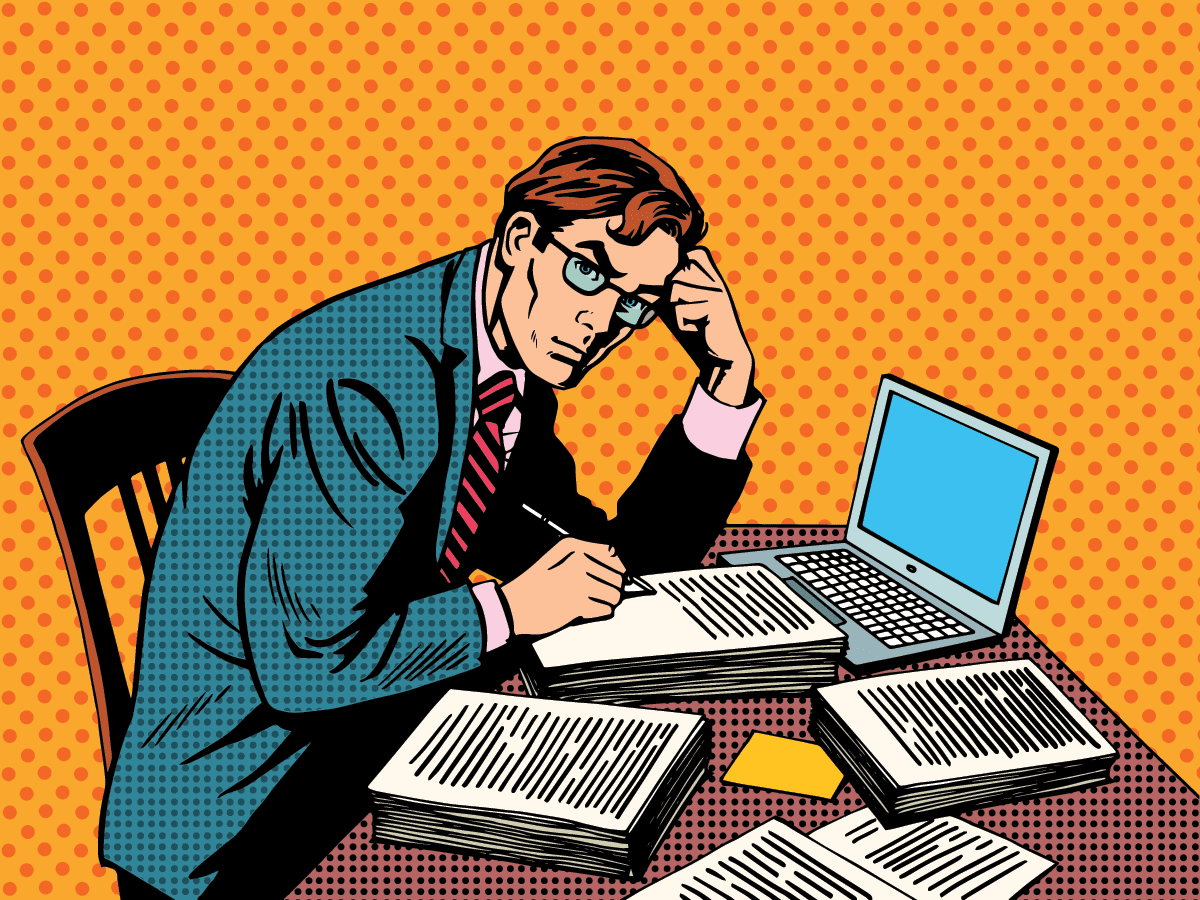
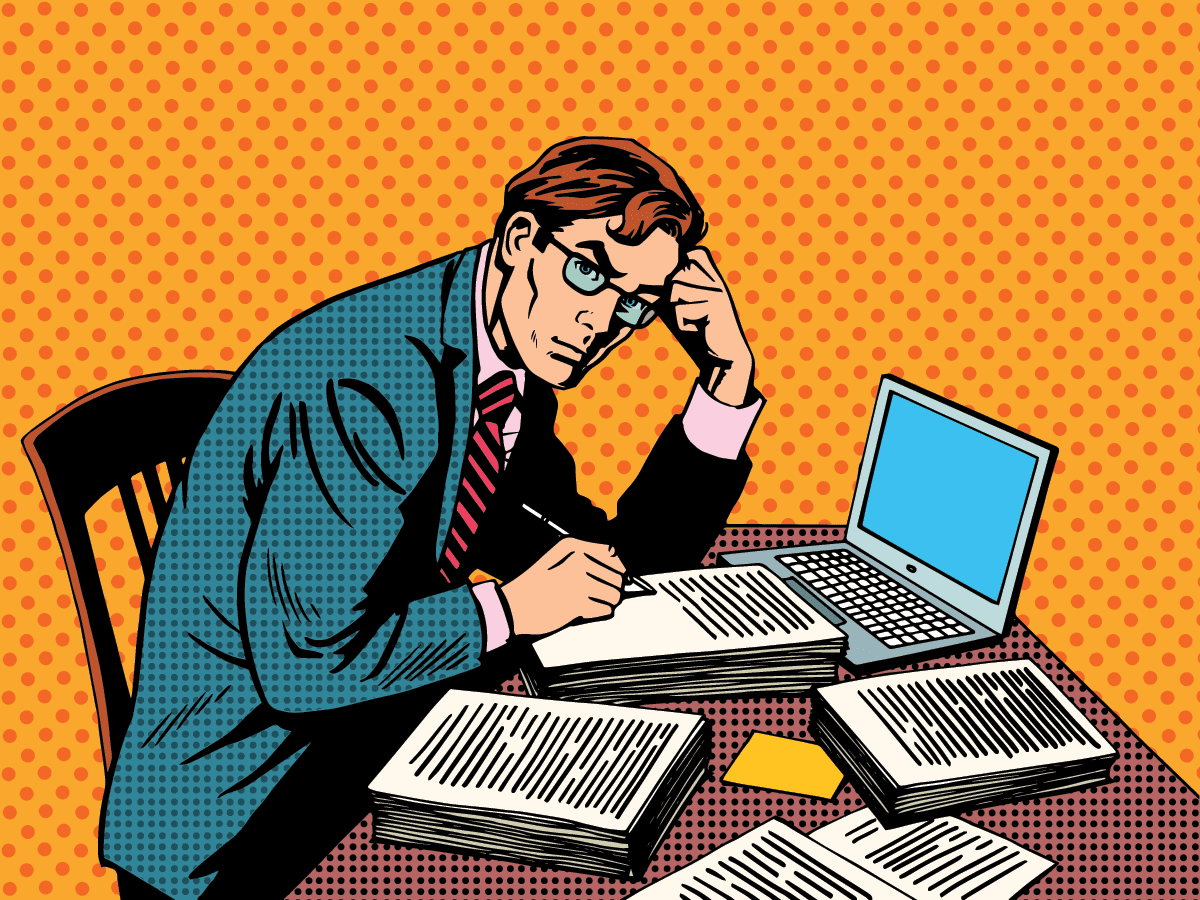
The birds are singing, the bees are buzzing, which means it’s officially spring time. This is good news for just about everyone… except those with a looming thesis deadline.
If you’re pursuing a Bachelors, Masters, or PhD, you’re either feeling very good or very not-so-good right about now. For some of you, no words have yet made it onto the page. That’s okay! We’re not here to judge. We’re here to help.
One thing you may or may not have considered yet is where you’re going to be writing your thesis. Sure, Microsoft Word is the obvious choice. But is it the best one? There are a lot of problem with Words including feature bloat, incompatibilities between versions and operating systems and plain old crashes. If you’ve ever considered Word to be the bane of your existence (and who hasn’t?), you may want to consider a simple cloud-based alternative like Google Docs. You’ll be able to work from anywhere, including offline, and barring circumstances of an apocalyptic proportion, you’ll never lose your work. Sounds like a win-win.
If you decide to make the Google Docs plunge for something as important as your thesis, arguably your magnum opus, here are a few tips for making the transition a success.
If you chose Google Docs as your go-tool for your thesis you likely to belong to a generation who is online all time. But there are occasionally moments when you are cut off from the internet and want to work on your thesis. You can enable offline access to your Google Docs simply by checking a box in your Google Drive settings. To make all other files in your Google Drive available offline you can set up desktop sync. Got a long flight coming up? Work on your thesis. Internet’s down at the local coffee shop? Work on your thesis. Commute by train? Work on your thesis. You get the drift. Don’t set up barriers to keep you from getting work done - take action to bring them down.
Lets face it: your thesis is going to be a big, unruly document. So big in fact, that it probably makes more sense to break it down in manageable chunks while you’re in the development phase. That means setting up different folders and documents based on how your thesis will be organized.
The way you do this can, and should, vary based on the needs of your project and the way that you like to write. One simple way to do it is to break up your document by section of your thesis, so that you have a Google Doc for each of the following: Introduction, Literature Review, Methodology, Results, and Conclusion. Alternatively, you may also choose to keep all of your sections in one document, and take advantage of Google Doc’s new outline feature to move from place to place.
Another way to organize your documents is by theme. If you have topics that cross over sections, this may be the most sensible option. You take the big ideas out of your thesis and write about them one by one. For example, for my thesis in Education, I cover topics like Community of Inquiry, Online Learning, Personality, etc., and I make a document for each of those. When the time comes to pull them all together, I know where to find each of my arguments.
Whatever you do, it’s important to make a decision ahead of time and stick to it. This allows you to keep the same organizational structure across all of your apps. Just like you have the same days of the week across all of your calendars, having your citation management system in the same format as your Google Docs makes life infinitely simpler. Which brings me to my next point…
Have you kept track of your sources manually up until now? It’s time to wake up and smell the coffee. Your thesis will be the biggest document you’ve ever managed, and quite possibly the biggest document you ever will manage. No sane person keeps track of hundreds of sources by hand. There’s no need to make more work for yourself, and it’s just plain ludicrous if you have a looming deadline.
You have a ton of options to choose from in this arena. Whatever system you decide to work with, whether it’s a simple add-on to Google Docs or a comprehensive PDF management system, make sure it integrates with your workflow. If it’s a pain to enter data, you won’t do it, and you’ll be left with glaring gaps of information at the end of your project. Keep it simple, and keep it smart.
One of the many benefits to using Google Docs to write a thesis is that you don’t have to constantly move between windows to get things done. Most of your research is done in-browser, and your writing belongs right next to it. But with great power comes great responsibility. It’s very easy to get overwhelmed and distracted by the magic of the Internet. This is why you should make every effort to keep your digital workspace as tidy as your physical one.
What does this mean? For starters, it means making an assessment of the apps and websites you regularly use to do your research, take notes, and write your thesis. Now jot down a list of these. Go into Chrome (or your preferred browser) and pin them. Pinning a tab keeps it open, neatly organized in the left of your browser window, and unclosable. So everything you need is always handy.
A few years ago, Google Docs might have seemed like a poor-man’s Microsoft Word. But the platform has become increasingly sophisticated over the years, to the point that some now say it surpasses traditional desktop tools. What takes it to the next level? Add-ons, of course. The AutoLaTeX for statistical equations and Thesaurus for when you’ve used the word “nuance” too many times. Paperpile also offers a free citation generator for Google Docs that makes it a breeze to find, cite, and style academic sources within your document.
One thing Google Docs cannot do is make a truly visually striking document. It suffers from the same limitations that all WYSIWYG editors do - it can’t be both easy to use and complicated to produce. Ever notice how the paper you converted into PDF from Microsoft Word looks nothing like the journal article you downloaded? The spacing, the balance, all the small details that go into putting together a visually appealing document are lost with WYSIWYG authoring. Google Docs is no different, and it isn’t intended to be. It’s an amazing collaborative and drafting tool. But when it comes to the final product, you can and should go the extra mile into making it look good. This is your magnum opus, remember?
There are many ways to go about this. Many scientists use the programming language LaTeX to create elegant research papers. If the idea of coding seems intimidating, look into a publishing program like Adobe InDesign. Whatever you choose, get comfortable with it before your project is done. And give yourself a solid week to turn the final product into one you’ll be proud of. Will it turn a satisfactory grade into an exemplary one? No. But will it be enough to push a “good” to a “very good”? Possibly. And that makes it worth the effort.
Are you currently writing a thesis in Google Docs? Tell us the good, the bad, and the ugly in the comments.